
TCM AUTO-SUBSCRIBE FEATURE FOR RESIDENTIAL LINES
For many years service providers have been able to globally configure the APMAX TCM to automatically add a subscriber to the service when a potential bad guy calls them.
How it Works
For the Auto Subscribe feature to work, lines in your switch need to have Termination Attempt Triggers on them. For providers who have done the TCM buyout you could provision all lines in your switch with the TA trigger, but if you have a limited number of TCM licenses you could assign the trigger to the number of licenses that you have available. In the APMAX UI configuration below, if you select the True option a subscriber would be automatically added as a TCM subscriber the next time they would receive a call.
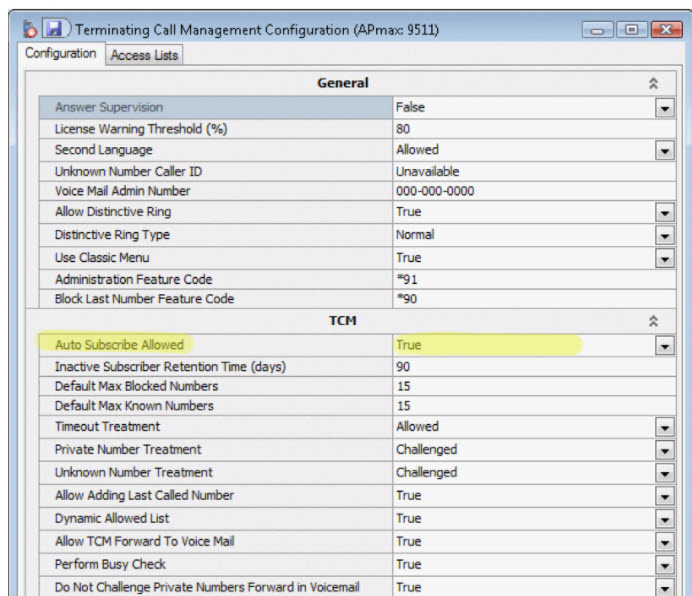
The configuration also allows you to globally set how you want the service to perform for all of your access lines. Should a customer desire different treatment for their incoming calls, you can make those changes in Subscriber Management or give them access to the web portal control.
For APMAX support questions please call 605.995.6120. You are invited to direct any questions related to Innovative Systems APMAX products to either Scott Meyer 605.990.7202 or Melissa Waddell 605.990.7241