
STB not Reauthorizing?
The first step in the authorization process the STB will send a unicast authorization message to the APMAX to query authorization. Once authorization has been confirmed the STB will load the databases for the IPTV account the STB is being authorized to.
Tech tip: If the STB shows on the IPTV account, but still fails authorization. It is more than likely the STB is not getting the SI Stream. If available use a second STB previously authorized to check if the SI Stream is flowing. In some cases, you may need to use a working authorized STB in the home to verify SI stream. It is recommended that all techs have a test STB with them for testing purposes.
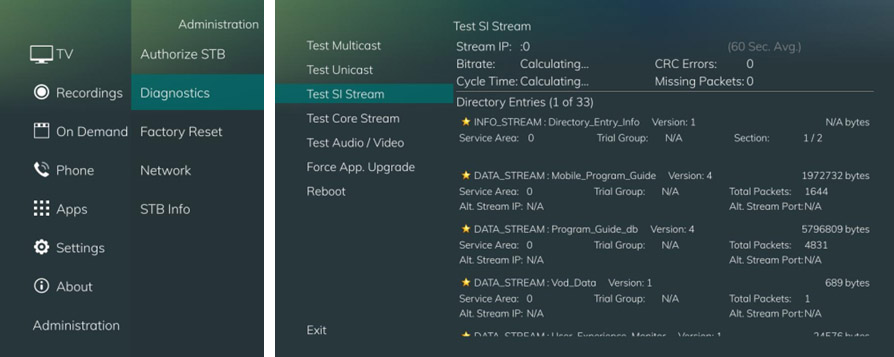
For APMAX support questions please call 605.995.6120. You are invited to direct any questions related to Innovative Systems APMAX products to either Scott Meyer 605.990.7202 or Melissa Waddell 605.990.7241