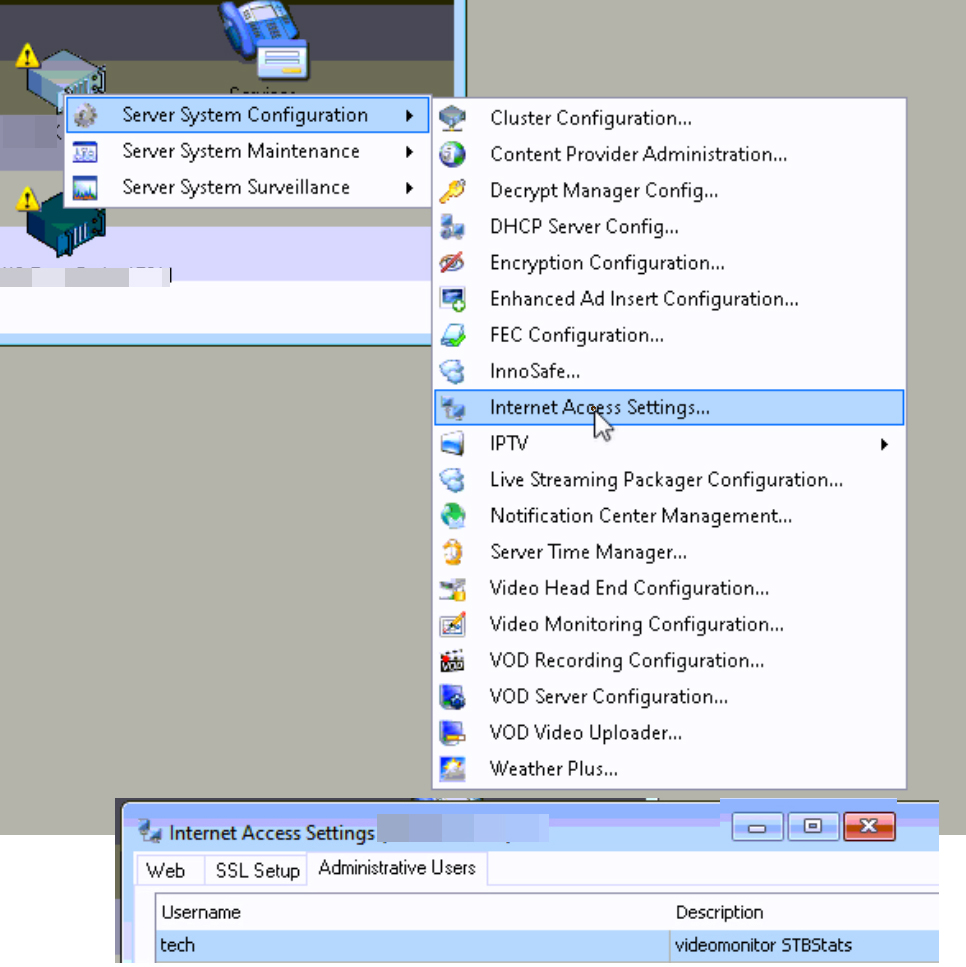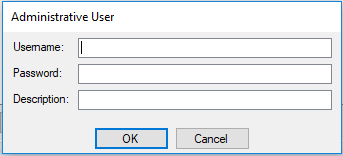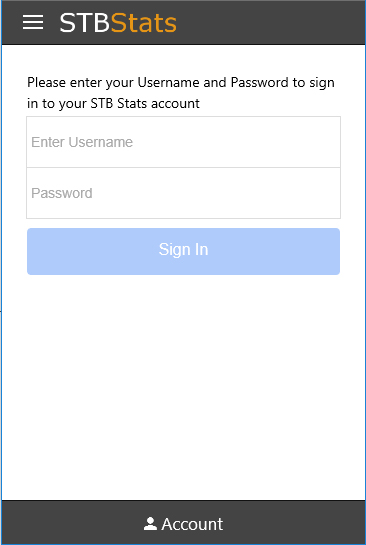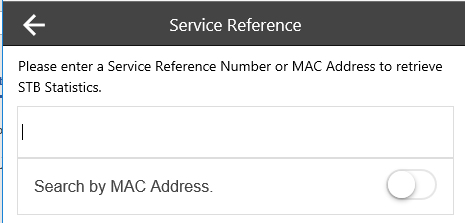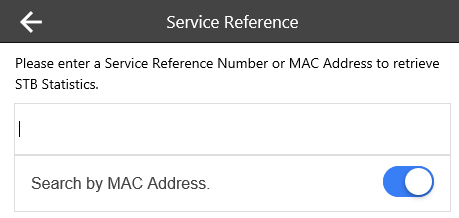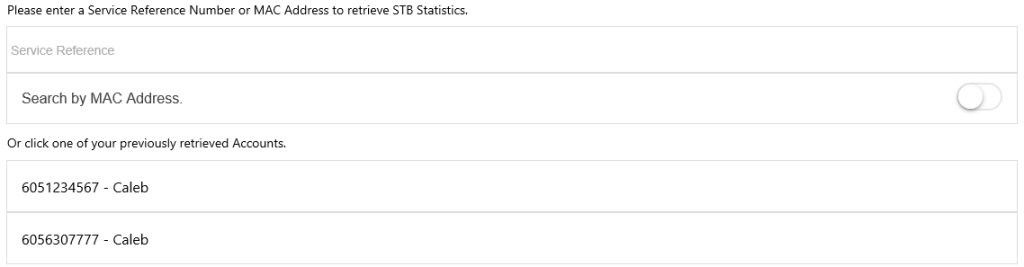Adding the App to your Device
The STBStats Web App is an HTML5 Web Application that allows technicians to view STB diagnostic information, as well as configure WiFi settings. The application uses STB Command Link to retrieve information directly from STBs. Since this application is for technicians and not end users, login requires an Administration account, setup from the Internet Access Settings UI.
Click Add to create an Administrative User, and enter the new Username, Password, and Description.
Connect to https://[ VRRP Address ]/StbStats
Log into the Web App using the Administrative User Name and Password.
Enter the Service Reference Number
You can also search by STB MAC Address. Press the switch to the right underneath the search bar. This will enable searching by the entered MAC Address instead of Service Reference Number. Enter the MAC Address of the desired STB, or choose from the list of previously used Service Reference Numbers.
You can delete a previously used Service Reference Number by clicking and holding, and dragging the number to the left. A red trash can will appear towards the right. Click it to delete the number.
Click and Hold
Feel free to contact the IS Support Team is you have additional questions.